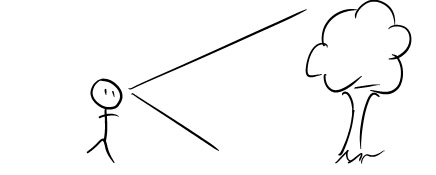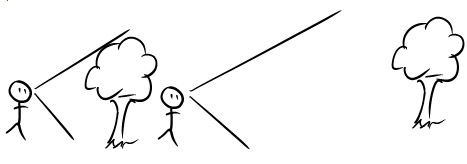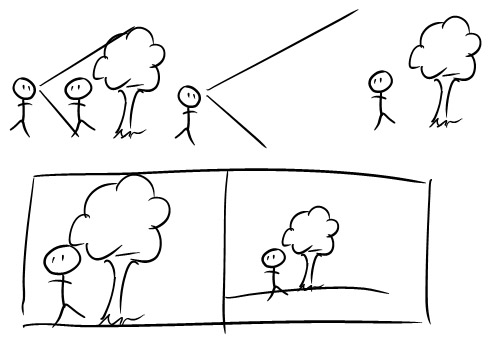Awhile back I was doing a practice session. We were at a famous landmark: The Falls in Sioux Falls, South Dakota. If you have ever been here you’ll know how large it is. There are limitless locations to shoot at. We shot at a lot of spots but then this spot caught my eye.. I loved how it was designed and how the lighting was so I veered us in that direction and this is one image I got from there:
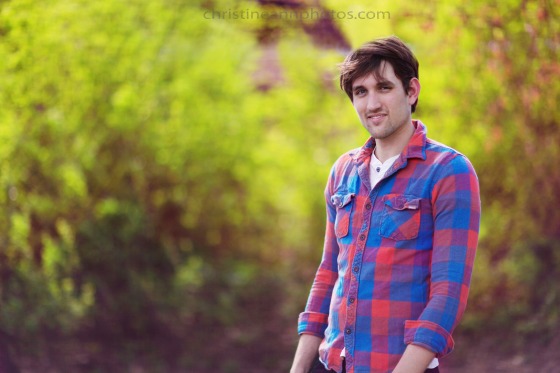
Senior Photography from Duluth MN photographer Christine Ann Photography taken near the railroad tracks in Sioux Falls South Dakota at The Falls.
Loving everything about the spot, I handed my camera off to him, and this is what most of the images looked like (still makes me laugh 🙂 ):

Maternity photography of Duluth MN photographer in Sioux Falls SD at The Falls near the railroad tracks.
I will grant that there are better photos than this one 🙂 and ones where I am in focus but none that resembled what I was able to get.. but.. I wasn’t expecting it.
My point in all of this? It’s not the camera. It’s the person behind the camera. It’s their vision. If it were the camera, every time I give my camera to someone to take a photo of me with my family, it would turn out professional quality. If it were the camera, I would be able to get the same shots as pros using the same gear as me that have been shooting for over 20 years. If it were the camera, every shot I took on it would be perfection. The camera is a tool.. a tool that you need to be able to utilize. An experienced pro will get better photos on an iphone – such as these iphone photoshoots done to prove this very point – than an amateur will get on pro equipment.
Photographers pick the best location (this is much harder than you probably think.. and takes a developed eye to understand the best spot to take a photo and the worst spots – I did a brief blog post with image comparisons here illustrating how location affects an image). We position the person where we want them and how we want them. We decide how close or how far away to make the shot. We determine which angles to shoot at. We set our camera settings.. every situation is different an warrants different camera settings. We invested time and money into learning about camera equipment and what to buy and why and when to use what. We bought and learned editing software like photoshop we even have the job of trying to make people feel comfortable and relaxed in front of the camera. It’s much more involved than most people realize to get consistently good shots (you can definitely get lucky shots 🙂 but if you’re starting a business you need to be able to be consistent.
My next blog post plan is to post a bunch of bad photos that have come off of my lovely camera :).
-Christine Ann
www.christineannphotos.com
Christine Ann Photography Facebook Page