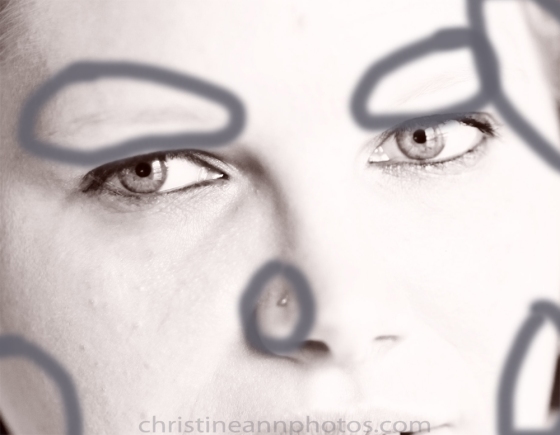Let me start with a lesson that took me quite awhile to figure out: Photography is all about light.
Primarily, how a photo is taken is all about how much light you are letting into the camera. (Where the light is coming from is also important in regards to how the image looks but that is a topic for another day).
When you take a photograph you may notice that the image is sometimes very bright or very dark and you may wonder why this happens and how to fix it. When a photo is very dark it is considered overexposed, when it is very bright, it is called overexposed, and when it is just right, it is called properly exposed.
Exposure is, basically, how much light the camera is letting in, and you control this entirely with your settings (ISO, aperture, and shutter speed are the three settings that control how much light enters the camera- learn more about these functions from this video about what ISO, aperture, and shutter speed are and how they work – the video that taught me about these many years ago!).

f/2.2 1/400 ISO 100 taken at 85mm. This photo is overexposed, meaning it is too bright. The camera needs less light in it to bring the exposure down.
^In the above image, the image is too bright, meaning too much light has entered the camera. Details are lost in the whites.. the handles have ridges on them and the seat has texture but there is so much white in the image you can no longer see these details and it looks solid white. This is especially difficult to edit because you’ve lost details you cannot retrieve – they’ve been blown away. I can darken the image in Photoshop, however there are some details that are simply lost. If I saw this happening while shooting I could easily fix this by adjusting my settings to let in less light by increasing the aperture to a higher number, or by increasing the shutter speed- either or both will fix this issue.

f/2.2 1/4000 ISO 100 taken at 85mm. This photo is underexposed, meaning the camera needs to let in more light to brighten up the image.
^The above image is underexposed. It is very dark and needs more light let in in order to bring up the exposure. (Now that we see the darker version, you can now see all the details that were lost int he above image – there are lines in the snow, ridges on the handlebars, texture on the seat, white pedals, and just so many details that were lost by the overexposure). There are 3 ways we can let in more light. We could lower the f/stop (the lens I used in these images can go down to f/1.2, but not all can go that low so it really depends on your lens capability), we could lower the shutter speed (this is the best option) because it is set to f/4000 there is a ton of wiggle room here. We could go as low as 1/125 (it can go lower but I wouldn’t go lower than that or you risk camera shake); the longer the shutter is open, the more light it lets in. Or, we could increase the ISO. This is the least ideal option, when you have other options, because the higher the ISO number is, the more likely i t is to have grain/noise. How high you can go with your ISO before getting noise depends very much on your camera. On mine, I am very comfortable increasing it, but when I can easily lower my shutter speed instead, I will do that. My ISO is always the last thing I’m willing to change.
If you want to retain details, it is better to underexpose an image because it preserves details vs blowing them out. The risk, though, is that you tend to introduce noise in your images when increasing exposure in editing, especially if your ISO is high. Really, there are disadvantages to overexposed and underexposed images and it is really ideal to get as close as possible to proper exposure.

f/2.2 1/800 ISO 100 at 85mm. This photo is properly exposed. The highlights are not too bright, the shadows are not too dark.\
^The above image is properly exposed (I think it is slightly overexposed but it is very close to where it needs to be and the details are not blown so I could edit it and get it about perfect). As you can see it is neither too dark nor too bright. You can still see the details in the seat and the handlebars. You may notice some details are lost in the snow, but the thing about exposure is that you need to properly expose for the subject. The backgrounds will sometimes be darker or brighter than your subject, and sometimes the only way to get both the subject and the background at the same level of light is to add flash to the image.

I rarely use auto mode, but one exception is silhouettes. To get a silhouette on auto mode, simply find a large bright window and have someone stand in front of it. The camera will read all the light in the image and the settings it selects will make anything in front of it appear dark. The only way to fix this issue is to manually tell the camera to let in a lot more light so the subject is not silhouetted (but then the window will be completely blown out because so much extra light is coming in) or to add a light on the subject to make them as bright as the window, then the exposure will be correct for both the subject and the window.
A great example of this is on a sunny day, when the sky is incredibly bright and someone is sitting in the shade. If you expose the image for the person in the shade, the background will be very blown out because it is already brighter than the subject, and then you are increasing the exposure even further so the person is the correct level of brightness. If you shine light on the subject or have them sit in the bright sun, they will be the same level of brightness as the sky and then the subject and the sky will both show up correctly, but that all comes a little later. For now, just worry about properly exposing for your subject. that the subject is neither too bright nor too dark; get as close as you can to the correct level of brightness. One very important aspect of doing this is to understand how to read a histogram, which will tell you if you are blowing your highlights or blacks and losing detail in either.
I Now, if you are a beginner and shooting with auto mode (aka your camera is deciding what settings to use) you will run into these issues much more frequently because your camera is trying to figure out how much light is in the image. If your image has a lot of sky or brightness (such as this snow) in it, the camera will thing there is a ton of light in the image, and underexpose. This is why when someone sits in front of a window, they tend to be dark.
-Christine
Duluth MN Senior Portrait Photographer


























 sums it up perfectly. Essentially, it’s just how big the area that is in focus is. Aperture also plays a role in exposure but that’s a blog post for a different day.
sums it up perfectly. Essentially, it’s just how big the area that is in focus is. Aperture also plays a role in exposure but that’s a blog post for a different day.